In the world of digital communication, efficient chat management is crucial for businesses across various industries. JotPro’s AI Chat API provides a powerful tool for automating ai chat management, saving businesses time and resources.
Understanding JotPro’s Chat API
JotPro’s Chat API allows users to create, list, show, update, delete, and manage chats through API calls. Users can customize a range of parameters to suit their needs, including search, search_by, favorite, sort_by, sort, and per_page.
How to List, Show, Create, Update, and Delete Documents
Here’s a brief overview of how to use these features:
Listing Chats
To list all the chats you’ve created, make a GET request to the endpoint
GET https://jotpro.me/api/v1/chats
Request example:
curl --location --request GET 'https://jotpro.me/api/v1/chats' \
--header 'Accept: application/json' \
--header 'Authorization: Bearer {api_key}'You can customize the number of results per page using the ‘per_page’ parameter.
Showing Chats
To show all the chats you’ve created, make a GET request to the endpoint
GET https://jotpro.me/api/v1/chats{id}
Request example:
curl --location --request GET 'https://jotpro.me/api/v1/chats/{id}' \
--header 'Accept: application/json' \
--header 'Authorization: Bearer {api_key}'Replace {id} with the ID of the chat you want to update.
Creating Chats
To create a new chat, make a POST request to the endpoint
POST https://jotpro.me/api/v1/chats
Request example:
curl --location --request POST 'https://jotpro.me/api/v1/chats' \
--header 'Content-Type: application/x-www-form-urlencoded' \
--header 'Authorization: Bearer {api_key}' \
--data-urlencode 'name={name}'You can specify the ‘name’ parameter to determine the name of the chat.
Updating Chats
To update an existing chat, make a PUT or PATCH request to the endpoint
PUT/PATCH https://jotpro.me/api/v1/chats/{id}
Request example:
curl --location --request PUT 'https://jotpro.me/api/v1/chats/{id}' \
--header 'Content-Type: application/x-www-form-urlencoded' \
--header 'Authorization: Bearer {api_key}'Replace {id} with the ID of the chat you want to update.
Deleting Chats
To delete a chat, make a DELETE request to the endpoint
DELETE https://jotpro.me/api/v1/chats/{id}
Request example:
curl --location --request DELETE 'https://jotpro.me/api/v1/chats/{id}' \
--header 'Authorization: Bearer {api_key}'Replace {id} with the ID of the chat you want to delete.
For more detailed information, refer to the JotPro Developers Chats Page.
Scenarios and Use Cases
Customer Support Centers
Customer support centers often handle a large volume of chats.
With JotPro’s Chat API, they can automate the process of managing these chats, ensuring that all chats are handled efficiently and effectively. This can significantly improve customer satisfaction and reduce the workload of customer support representatives.
E-commerce Businesses
E-commerce businesses often use chat systems to communicate with their customers.
With JotPro’s Chat API, they can automate the process of managing these chats, ensuring that all customer inquiries are handled promptly and effectively. This can help improve customer satisfaction and increase sales.
Online Communities
Online communities often use chat systems to facilitate communication among their members.
With JotPro’s Chat API, they can automate the process of managing these chats, ensuring that all chats are moderated effectively and that the community remains a safe and welcoming space for all members.
Conclusion
In conclusion, JotPro’s Chat API offers a powerful solution for businesses that need to manage chats efficiently.
By integrating JotPro’s API into their systems, businesses can automate their chat management process, save time, and ensure effective communication.
Whether you’re a customer support center, an e-commerce business, or an online community, JotPro’s Chat API can help you manage your chats more efficiently.
For more information on how to use JotPro’s Chat API, visit the JotPro Developers Chats Page.
JotPro’s API for chat management
Interested in learning more about JotPro’s API for chat management?
Visit JotPro’s API documentation for more details. If you have any questions or need further support, don’t hesitate to reach out to JotPro’s dedicated customer support team. They’re always ready to help you make the most of JotPro’s API.
JotPro for Business
Experience the power of AI writing with JotPro for Business! Our platform offers a range of features designed to streamline your content creation process and enhance your business operations. With JotPro, you can automate content creation, manage documents, images, chats, and messages, and even customize your account settings to suit your business needs. Plus, we offer flexible payment options including PayPal and credit card for your convenience. You can change your plan or cancel your subscription at any time, and you’ll continue to have access to the features you’ve paid for until the end of your billing cycle. Don’t let your business lag behind in the digital age. Upgrade to JotPro for Business today and experience the future of content creation! Visit our pricing page for more details.


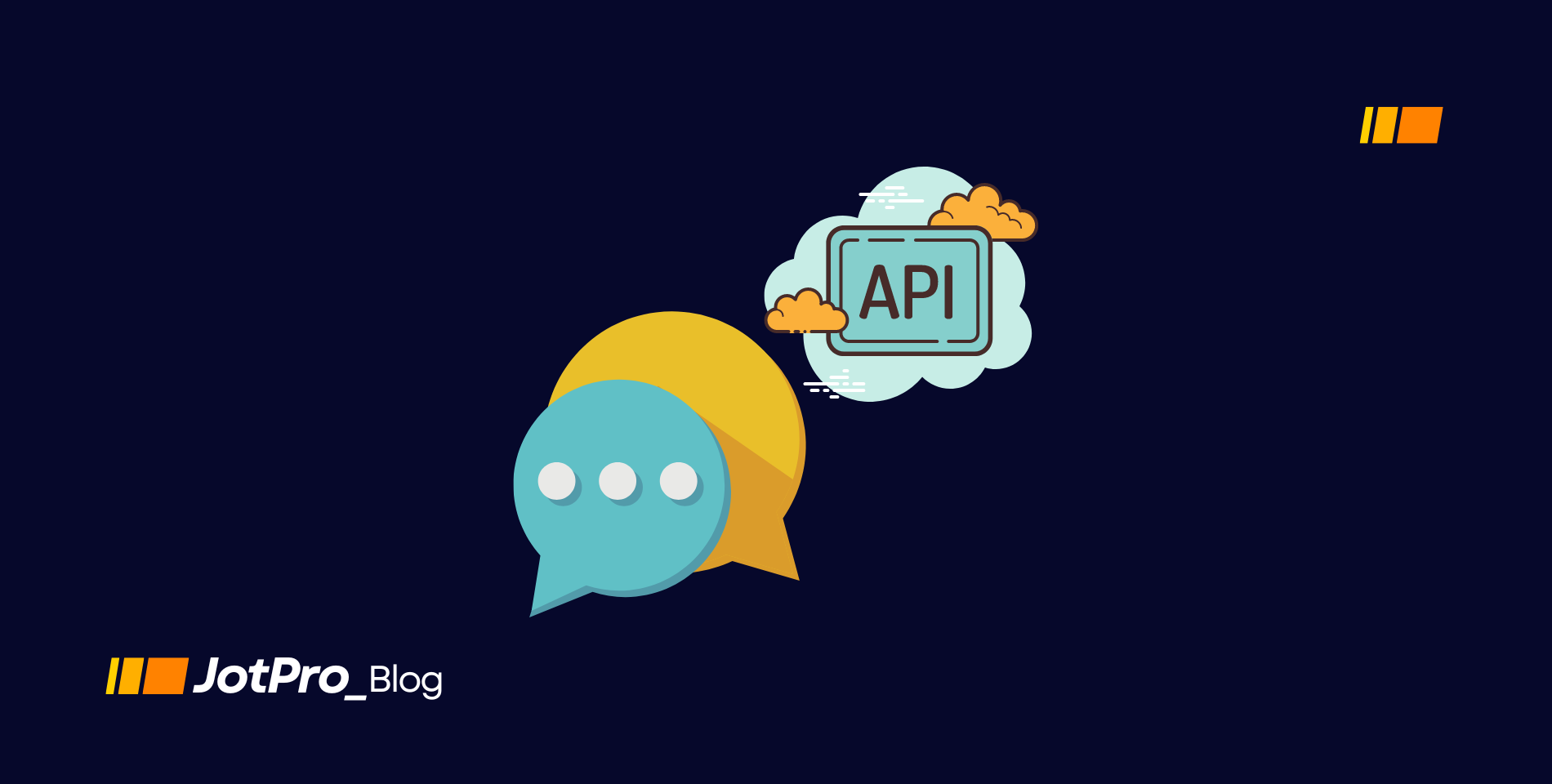

Leave a Reply